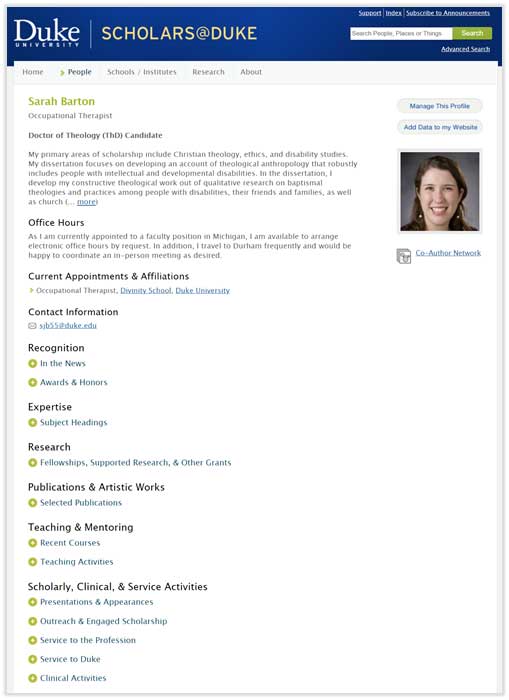Julia Trimmer
Director, Faculty Systems and Analysis
Would you like to be included in Duke’s public, searchable database of researchers? You can! Make it easy for colleagues, students, potential employers, and others in academia to find you. Duke enables doctoral students and candidates to be featured in Scholars@Duke along with faculty members, postdocs, and academic staff. Many students have neglected their Scholars profiles, and they’re missing an important opportunity to engage with local colleagues as well as global academic communities.
Since Scholars@Duke rolled out in 2013, more faculty profiles, research outputs, and other scholarly artifacts have been continually added. The world is discovering this important resource: Visitors to the site sharply increased in 2017 and the site now receives about 50,000 users a month.
Do you have a Scholars profile? Does it accurately reflect your interests and accomplishments, including your practical and interdisciplinary experiences, like Theology doctoral candidate Sarah Barton’s profile?
Here are five reasons why you should invest 30 minutes or so updating your profile.
1. Curate your online presence, because you’d be crazy not to!
We know you have better things to do than update yet another web profile, but when you’re a doctoral student at a top research university, people want to learn more about you. Your fellow students want to know what you’re up to this summer. Undergraduates want to know what you’ve taught previously and what you’re teaching next semester. Faculty members are curious about your work. Potential collaborators are looking for fresh perspectives in your areas of interest.
And if you’re on the job market, well, why wouldn’t you take multiple opportunities to feature yourself online? Yes, you should have a LinkedIn profile and possibly a discipline-specific presence as well, but you should absolutely take Duke up on its offer to give you an official, Duke-branded profile in Scholars@Duke. And link to other profiles like history Ph.D. student Will Goldsmith did:

2. Position yourself as a member of Duke’s research community.
As a Duke doctoral student, you’re entitled to a Scholars profile and thus inclusion in Duke’s public research asset database. A Scholars profile is a privilege not given to everyone. You can’t create one yourself. Although faculty profiles are created automatically, profiles for non-faculty must be created by a power user or requested by your department or school.
Think about it: Many Duke faculty are superstars in their fields, and you came here to work with them. When you describe your research interests in your profile, your photo and link will appear right alongside those of our esteemed faculty in Scholars@Duke search results. That’s a good thing for you, but not unless you update your Scholars profile.
3. Highlight the breadth of all your experiences: how you became a doctoral student or candidate at Duke and what you’ve done since you arrived.
At the top of your Scholars profile, use the Overview section to display your program, describe your interests, and list your degrees, graduation dates, and institutions as Sarah Barton has done:
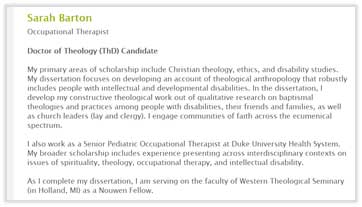
Section headings appear only where you’ve added content or where institutional systems have loaded information for you, like courses for which you’re an instructor in Duke Hub.
You can add your awards, keywords to describe your expertise and interests, as well as fellowships and grants.
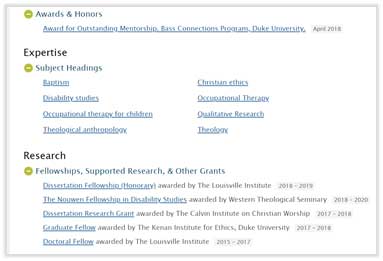
Scholars enables you to describe what you’re most proud of: your significant presentations, global scholarship and expertise, committee service, and work experience.
4. Make your publications open access.
Scholars is part of the suite of tools that support Duke Libraries’ open access policy. That means Duke Libraries will help ensure that your work can be made freely available anywhere in the world regardless of subscription access. Scholars works with Elements, the publications system, and the DukeSpace repository. Publications deposited in DukeSpace appear on your Scholars profile with an “Open Access” link.
In fact, Duke Graduate School policy requires that all theses and dissertations to be deposited in DukeSpace. So you may as well familiarize yourself with the tool and the process.
Use Scholars, Elements, and DukeSpace to share all types of publications, not just peer-reviewed journal articles. You can highlight significant papers to show the range of your writing skills by adding your blog posts, white papers, reviews, or policy briefs to Elements and Scholars. Browse the profiles of colleagues and others in your discipline to see which types of publications they’re displaying in Scholars.
5. Scholars@Duke models digital media, artistic works and events like exhibitions, screenings and performances.
Duke provides incredible opportunities for scholarship in the arts, and our faculty and students are world-renowned creators, performers and researchers. To capture all the facets of their contributions, Scholars lets you capture non-publication scholarly output by describing multiple roles, venues, collaborators and links to online content.
Check out AAHVS doctoral candidate Quran Karriem’s profile and his installation “endings” in Scholars@Duke. If you’ve contributed to a collaborative project, think about adding it to your Scholars profile.
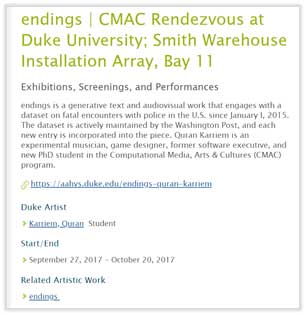
Do this now
Google yourself. Does your empty Scholars profile appear in Google results? Schools and programs don’t always let students know when they’ve created a profile for them. Scholars uses SEO to raise Google rankings, but this can result in your empty Scholars profile appearing at the top of a Google search for your name, along with a sad, gray shadow suggesting you’re an empty shell rather than the vibrant, brilliant academic that you are.
Here’s how to make sure that doesn’t happen:
- Go to scholars.duke.edu and search for yourself.
- If you have a profile, click “Manage This Profile” and login.
- Navigate to each section on the left, and check out the Help section for instructions about how to add or correct information.
Short on time? Make sure you add a professional head shot and an Overview paragraph to summarize your research focus and background. You never know who’s looking for you!